How to convert data range to a table in excel in 2020?
Below is the sample data:
Let's follow the steps How to convert data range to a table in excel?
1. Select the data range from $A$1:$G$20.
2. Go to Home Tab and under "Styles" section, click on "Format as Table" option.
(Refer to the screenshot)
3. Select the style of your choice from the given styles.
4. After style selection, the window will open to verify "Format as Table". Keep the data range intact under "Where is the data of your table?" then click on the checkbox "My table has headers", then hit "OK".
(Refer the screenshot)5. The range will be turned into a table.






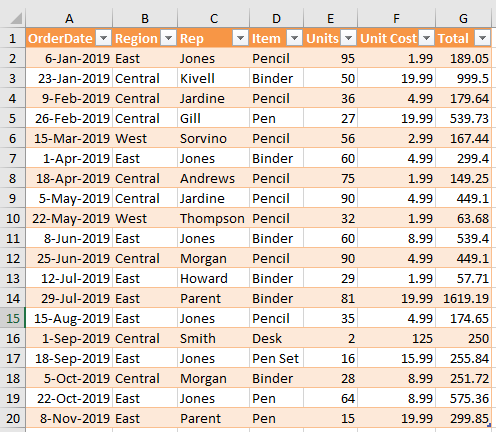

No comments:
Post a Comment
We will appreciate for your valuable feedback.